Websites collect a lot of data about their users. For example, they know your operating system, geolocation, languages, GPU model, screen resolution, keyboard input patterns, and many other less obvious device parameters. If a website doesn’t like some of this data or thinks it’s inconsistent, you’ll get blocked: for example, if you log in from a “wrong” country or create a second account. This level of scrutiny not only interferes with earning money online but also with simply surfing the Internet.
In this review, we’ll explain how anti-detect browsers, also known as multi-accounting browsers, ensure anonymity and help bypass online restrictions, and we’ll take a close look at Octo Browser, a premium solution for anonymity and multi-accounting.
What is an Anti-Detect Browser?
An anti-detect browser is a piece of software that allows you to manage your digital fingerprint. A fingerprint is a set of data about your browser settings, operating system, and device configuration. It includes screen resolution, installed languages and fonts, GPU and CPU models, number of speakers and microphones, and many other parameters.

If you use a regular browser, you always have the same fingerprint, which makes it easy for websites to identify you. In contrast, with an anti-detect browser you can create an unlimited number of profiles, each with a unique digital fingerprint. One anti-detect browser profile equals one fingerprint, generated based on real devices’ parameters. For any website, platform, or service such profiles appear as separate devices.
An anti-detect browser gives you full control over anonymity: you can switch identities in one click, safely work with multiple accounts, bypass blocks, and securely store your personal data.
Almost all anti-detect browsers are built on popular browser kernels. One of the most advanced, Octo Browser, is based on Chromium, so its interface and behavior will be familiar to Google Chrome users.
Why Do You Need an Anti-Detect Browser?
Anti-detect browsers let you bypass restrictions on platforms like Google, Facebook, Amazon, and others. More accounts mean more opportunities to launch ad campaigns, test creative materials, research markets, engage in crypto farming, data scraping, and other forms of online income.
In everyday life, Octo Browser helps securely store personal data and cryptocurrency wallets, access blocked content by bypassing restrictions, and solve other daily tasks.
How to Use an Anti-Detect Browser
Let’s examine how to use an anti-detect browser by looking at one of the most popular solutions on the market, Octo Browser.
Creating and configuring profiles
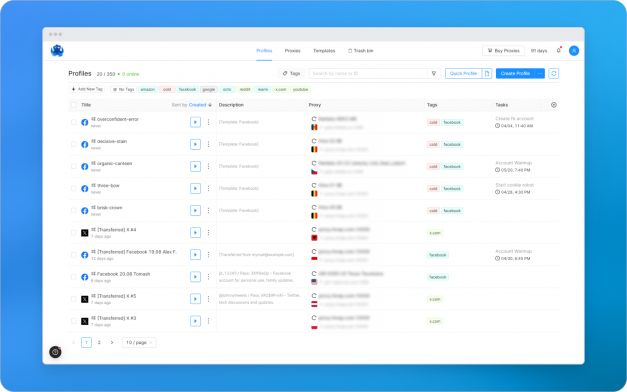
This is what the Octo interface looks like. It’s simple and convenient, not overloaded with unnecessary elements. In the Profiles section, you can see all the profiles you’ve created. It’s important not to confuse profiles and accounts. A profile is a set of fingerprints and a workspace. Accounts are your platforms-specific login credentials (Facebook, Google, etc.) that are associated with these profiles.
All profiles are launched directly from the home screen. They open in a new window and work like a regular browser.
To create a profile, simply click Quick Profile. The profile will be generated with a fingerprint based on data from a real device. Usually, such a profile is sufficient for most tasks. If needed, you can edit it: configure hardware parameters, languages, fonts, geolocation, add cookies, set a profile password, and add extensions.
To create a profile from scratch, select the Create Profile option.
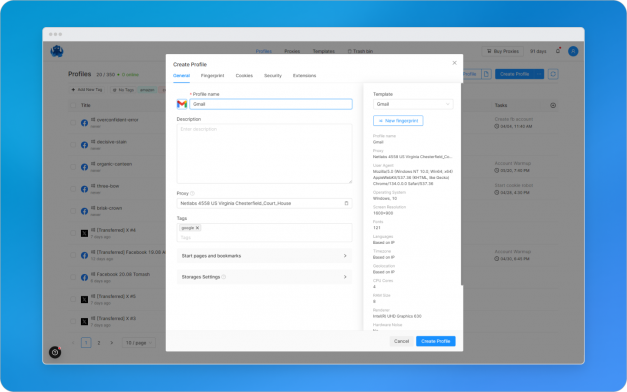
In the General section, you can:
- Set a profile name.
- Assign it an icon for easier navigation.
- Add a profile description.
- Connect a proxy.
- Assign tags (a great feature for teamwork).
- Specify start pages and add bookmarks.
- Choose which data will be saved in the profile (cookies, passwords, bookmarks, etc.).
Once you’ve set up the general profile data, you can move on to the Fingerprint section. Here are the main parameters you can spoof in Octo Browser:
- User Agent, which contains information about the OS and browser. It is recommended to use the default configuration of this parameter.
- Operating system: Windows, macOS.
- Screen resolution.
- Languages.
- Time zone.
- Geolocation.
- CPU core count, RAM size, GPU model.
- Hardware noises (for advanced users).
- Microphones and webcams.
- Connection settings.
In the Cookies section, you can add cookies to your profile. Cookies contain information about the sites you’ve visited, and platforms often use this data to identify you. It’s an additional layer of protection against blocks. You can add cookies manually, upload them from a file, or use the Cookie Robot, which automatically visits specific sites to generate new cookies for your profile. If you’re using an anti-detect browser for personal purposes, you can safely ignore this feature.
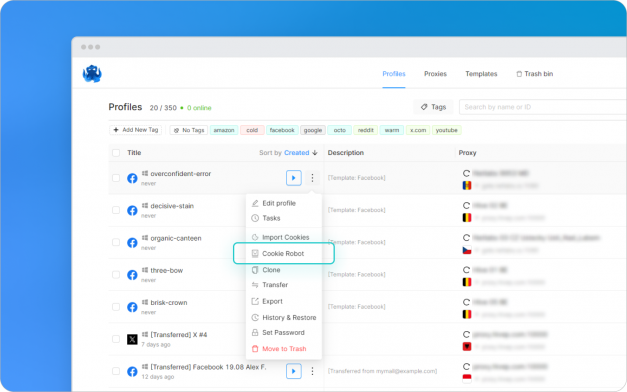
The Security section allows you to set a password for the profile. The password is used for end-to-end encryption, which provides additional protection for profiles with especially sensitive data. This feature can also be used to restrict team member access to certain profiles.

In the Extensions section, you can install or select the necessary add-ons for your profile: MetaMask, Grammarly, SimilarWeb, Google Translate, and others.
If you need to create similar profiles with specific settings often, it’s convenient to use the Templates feature. A template saves the specified parameters: tags, proxies, extensions, profile icon, and other settings. It can be applied when creating new profiles by using Quick Profile → Template or Create Profile. After such a profile has been created, all parameters except the operating system can be edited later on if needed.
The Bulk create feature allows you to create up to 100 profiles at once. These can be quick profiles or profiles imported from cookie files. Data for them can be pulled from a template, imported, randomly generated, or configured manually. Octo Browser also supports filling out templates in Google Sheets or Excel and uploading the resulting file (.csv, .xlsx) in the bulk creation menu.
Once the list and profiles are configured, simply click Create Profiles, and they will all appear in the Profile List.
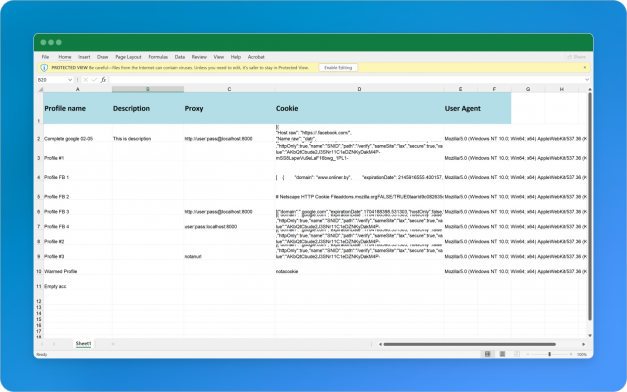
Proxy management
To increase your level of anonymity, you need not only high-quality fingerprints but also proxies. The good news is that you can find, purchase, and connect proxies directly in Octo Browser. The built-in Proxy Shop simplifies the process of purchasing proxies from verified partners without needing to search for external services.
Octo Browser offers two main ways to work with proxies: the Proxy Manager and temporary proxies. The Proxy Manager allows you to save proxies to a quick access list and connect them to a profile in one click, without re-entering credentials. Temporary proxies are set manually in the profile settings and are not saved.
Octo Browser supports all popular protocols: HTTP, HTTPS, SOCKS5, and SSH; IPv6 proxies are also supported.
The Proxy list shows key proxy parameters: proxy name, number of linked profiles, protocol, host and port, login and password, country, IP address, provider, connection type, timezone, status, and available actions (change IP, check, copy, delete).
You can edit a proxy by clicking on its name. Bulk actions allow you to delete, check, or change the IP of multiple proxies at once.
You can create a new proxy in three ways:
1. Click Add Proxy in the Proxies section.
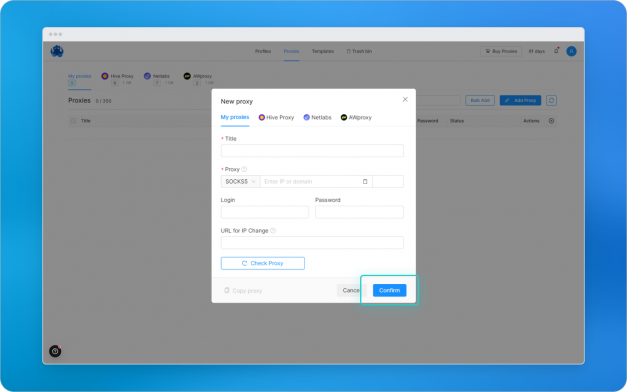
2. Select the proxy field in the Profile List and click Set a new proxy.
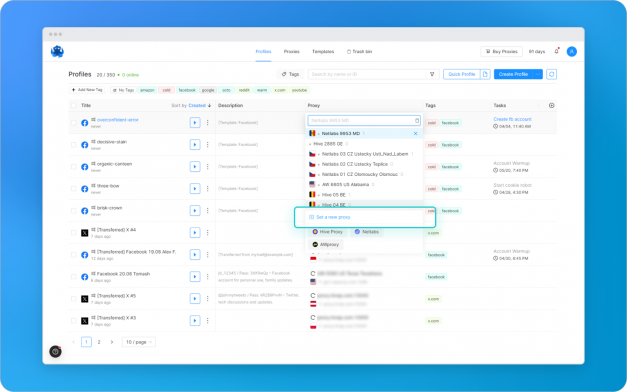
3. Select the proxy field in the Profile List and click the button of a partner provider.
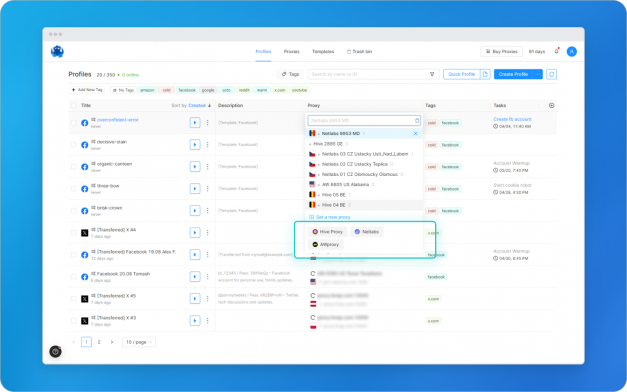
Then, choose the proxy type, country, state/region, city (you can select any combination, such as just the country or just the region), and quantity, then click Confirm.
If you work in a team, the master account can grant permissions to create proxies from built-in partner providers and view the traffic usage history by clicking the corresponding button in the proxy providers’ section.
Before using proxies, you can check their status. There are three possible statuses, indicated by colors:
- Green: the proxy was successfully verified.
- Yellow: the proxy hasn’t been verified, or the last check was more than 5 minutes ago.
- Red: the proxy could not be verified.
After the check, you can see the proxy IP address, provider, connection type, location, and timezone.
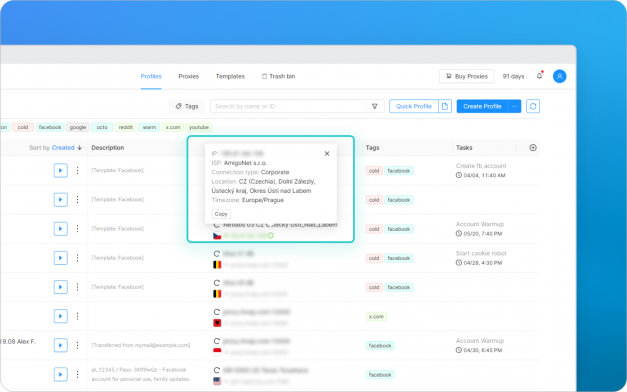
Teamwork
Octo Browser offers a wide range of tools for convenient teamwork. For example, the tagging system allows you to assign specific profiles to team members or simply group them by purpose. This helps you avoid confusion when managing a large number of profiles and prevents unwanted changes. The administrator can hide profiles with certain tags from other team members.
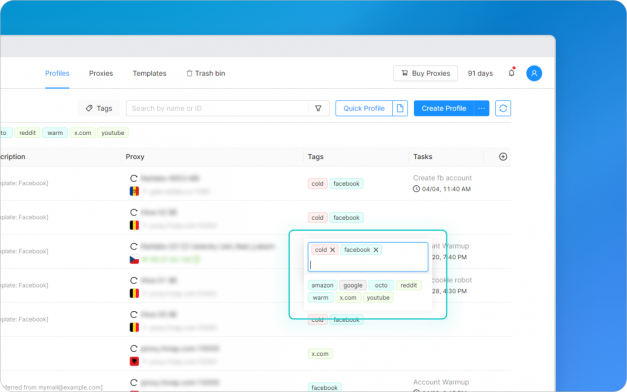
To monitor team activity, Octo Browser offers the Action log, which records the date, time, user, changes made, and the affected entity. This makes it easy to see the chronology of team actions. The log can be filtered by date, user, entity, and action: e.g., to view all actions related to a selected profile over a specific time period.
You can also track the activity of individual team members or search by the entity name, whether it’s a profile, proxy, tag, template, or extension.
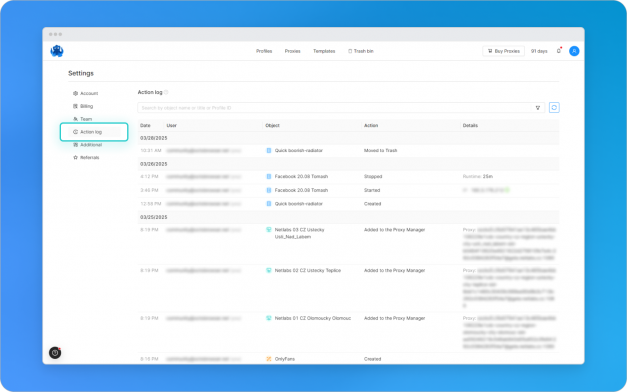
Furthermore, the “Profile Tasks” feature becomes available with the Team and higher subscriptions. You can create tasks for your coworkers, set deadlines, and receive notifications about pending tasks. This feature helps save time searching for profiles requiring attention and improves workflow control. Task reminders are delivered as notifications and can be disabled if desired.

In addition to profile access, the master account can change team members’ access rights for creating, deleting, transferring, cloning, and editing profiles, templates, or proxies. Access rights can be changed at any time.
Security
Octo Browser was originally developed with a strong emphasis on data security. The browser’s service architecture is built to resist hacking: the development team proactively studied all potential attack vectors in advance and implemented thorough protections.
Moreover, Octo includes many additional security features: profile passwords enable end-to-end data encryption, and two-factor authentication (2FA) protects all Octo account data even if the password has been compromised. In over three years of its operation, Octo has had no data breaches or leaks.
Securing an Octo Browser account with 2FA works as follows:
1. The user enters their login and password.
2. The system requests a code from an authenticator app.
3. A new one-time code is generated in the app every 30 seconds.
4. The user enters the code and gains access to their account.
Automation
API lets you automate your work with accounts and profiles, creating them with the required settings (fingerprints, proxies, cookies) without launching the browser client itself. This is convenient for working in both automated and manual modes.
Using the API, you can:
- Create, delete, and edit profiles, proxies, and tags.
- Launch profiles for automation using automation frameworks and libraries such as Puppeteer, Selenium, or CDP.
The API is available for users with a Base or higher subscription. The number of available requests per minute (RPM) and per hour (RPH) depends on your subscription:
- Base: 50 RPM, 500 RPH.
- Team: 100 RPM, 1500 RPH.
- Advanced: starting from 200 RPM, 3000 RPH (these limits can be increased for an additional fee).
The API token can be found in the Additional tab of the master account settings (team members cannot see the token).

You can view detailed API documentation here.
Pricing
Octo offers five standard subscriptions, which can be further customized to suit your needs:
- Lite for €10/month. Includes 3 profiles and is ideal for getting familiar with the browser and for personal use. This subscription does not support customization or additional resources.
- Starter for €29/month. Includes 10 profiles. You can add additional profiles (€10 per extra 10 profiles), up to a maximum of 30 profiles.
- Base for €79/month. Includes 100 profiles, all the basic features, and API access for automation. You can expand the number of profiles (€35 per additional 50 profiles) up to a maximum of 200 profiles.
- Team for €169/month. Best suited for working in a team. Includes 350 profiles, the ability to add team members, and new team features like profile tasks. Additional team members and profiles can be added. The base number of team members is 3, and the maximum is 6. Each additional team member slot costs €25. Maximum number of profiles is 600; every 50 additional profiles cost €15.
- Advanced for €329/month. The most advanced Octo subscription. Includes 1200 profiles and an extended team of up to 8 members. The plan can be further enhanced by adding more profiles and team members. Each 100 additional profiles cost €20, and each additional team member slot costs €20.
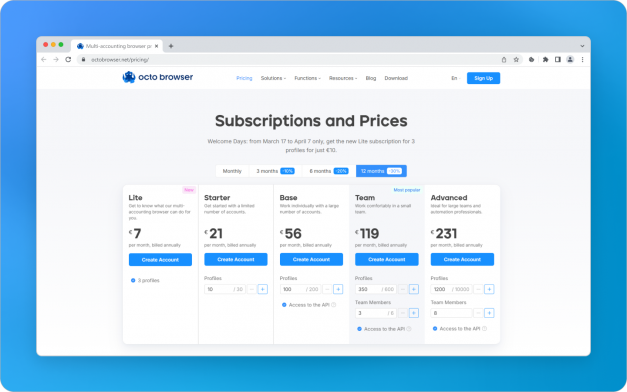
By purchasing a long-term Octo Browser subscription, you can save:
- 10% for a 3-month subscription;
- 20% for a 6-month subscription;
- 30% for a 12-month subscription.
Referral Program
You can also earn money by attracting new users through the Octo Browser Referral Program. Receive 15% of the payments made by referred users during their first year with Octo. The earned funds can be transferred to your Octo account or withdrawn in cryptocurrency. You can calculate your potential earnings from referred users directly on the referral program page using the dedicated calculator.
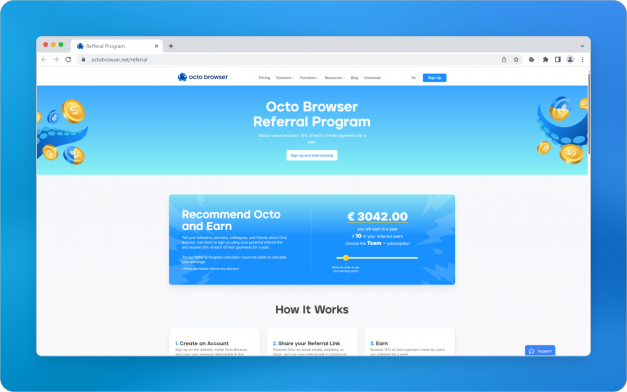
Conclusion
Octo Browser is a premium solution for working and earning online, multi-accounting, and everyday tasks that guarantees the highest levels of security and anonymity. Octo offers a full set of all the necessary features and settings: convenient proxy management, flexible profile configuration, automation with API, and top-tier data protection. Choose the subscription that suits your needs and customize everything to fit your workflow.
Try Octo Browser with promo code: AV4




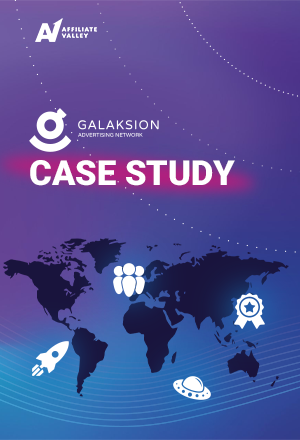



No comments yet. Be the first!